Installing Google Analytics is a huge step towards personalized online marketing. It provides you with valuable data to help you create a better web site or app all packaged in a simple format that anyone can understand. This article tells you how to install Google Analytics to track your Blogger web site.
- Create a Gmail account.
- Go to the Google Analytics website
- Sign in with your Gmail account.
- Click Sign Up.
- Name your website to help differentiate it from your other tracked sites.
- Copy and paste your web site URL. For example, www.yourwebsite.com or yourblog.blogspt.com
- Fill out the rest of the information required and click continue.
- Copy the tracking code displayed in the large box.
- Sign in to your Blogger.
- Click on the 'Template Tab,' then click on 'Edit HTML'
- Click on 'Download Full Template' to back up your template onto your computer. (It's always a good idea to back up your template before you make any changes)
- Scroll down to the bottom and paste the tracking code just before the closing </body> tag.
- Click 'Save Template' to save the changes.
- Refresh your Google Analytics page. The status should say 'Tracking Installed.'
- Wait 24 hours to see the tracking results.
Additional Steps:
Go to blogger: http://www.blogger.com
Click on "Settings"
Look for:
Google Analytics
Tips
- Installing the code varies depending on your website but you can typically find admin panels that allow you to paste the code into fields designed for tracking e.g. Wordpress, or by configuring the HTML.
- The help page on the Google Analytics website will assist you in reading your results and managing your page.
Warnings
- It will take about 24 hours or so after you install Google Analytics before you start seeing any data.
For better explanation watch the video below:
Video
Video
Need help? feel free to ask.
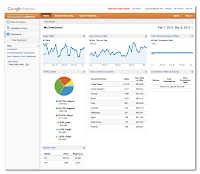

You share your knowledge with my readers. I really thankful to you for this. Please keep visiting.
ReplyDeleteInstalling Google Analytics is a huge step towards personalized online ... data to help you create a better web site or app all packaged in a simple format that. ... This article tells you how to install Google Analytics to track your Blogger web site. Training for Google Analytics
ReplyDeleteI just did it, I hope it will be working tomorrow. Thanks for sharing your directions!
ReplyDeletewebsite design